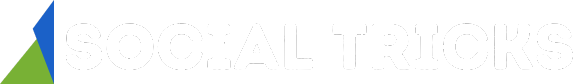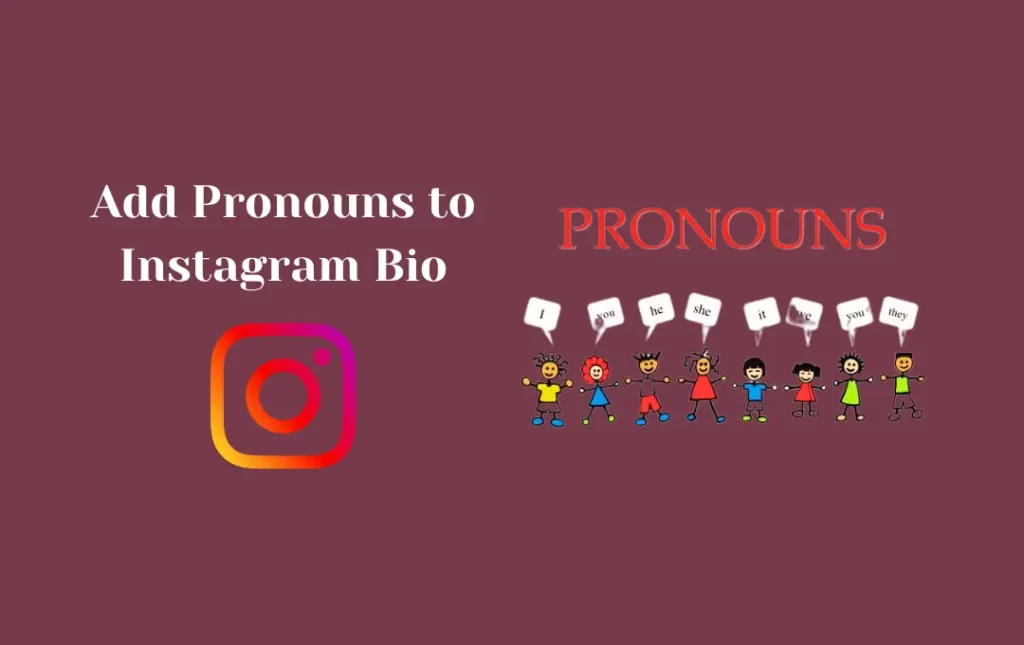As it is important to identify ourselves when we meet someone in our life. Similarly, Instagram has announced a new feature of adding pronouns to Instagram bio for users so that they could reveal who they are when they meet someone for the first time.
Now, the problem that creates is how to add pronouns to Instagram bio as most of the users are not familiar with the method of using pronouns in their Instagram bio correctly because this new feature of Instagram is tricky to deal with for every user first time.
To overcome this obstacle, our team of experts decided to compile a comprehensive guide about how to add pronouns to Instagram bio which covers the entire method and tips to use pronouns to Instagram bio and is filled with easy examples so that users might get the idea of adding pronouns to Instagram bio easily.
We assure our visitors that this complete and easy guide that contains methods and ways of adding pronouns to Instagram bio will help them and they will be able to add pronouns without the help of someone once they go through this guide curated by our expert team members. By going through this guide they might easily add pronouns to their instagram bio and they could also be able to reveal their true identity.
What is Meant by Adding Pronouns to Instagram Bio?
Including information about one’s preferred pronouns in the bio section of an Instagram profile is referred to as adding pronouns to an Instagram bio. Pronouns are words that are used to address a person in the third person, such as “he/him,” “she/her,” or “they/them.”
In order to promote inclusivity and foster a more welcoming environment for persons of all gender identities, it is now increasingly customary and commonly acceptable to use pronouns in a bio. It is especially beneficial for people who might not present in a straightforward or conventionally recognizable gender way, as well as for people who identify differently from the binary male/female framework.
Why should I add pronouns to my Instagram bio?
Adding pronouns to your Instagram bio is a way to show support for inclusivity and respect for gender diversity. It helps create a more welcoming and understanding environment for people of all gender identities.
People can respect their gender identity and expression by adding pronouns to their bio to let people know how they like to be addressed. This can encourage a culture of respect and understanding by assisting others in using the appropriate pronouns when referring to the individual.
What is the Importance of Using Pronouns to Your Instagram Bio?
For the sake of promoting equality, respect, and acceptance for various gender identities, pronouns must be used in Instagram bios. By being transparent about our pronouns, we foster a friendly environment where individuals may feel accepted and recognized for who they are. It encourages others to follow suit, normalizes the practice, and works to create a more sympathetic and caring online community.

Furthermore, utilizing pronouns in our bio demonstrates our dedication to supporting the LGBTQ+ community, promoting good communication, and informing others about the importance of gender pronouns. In the end, it’s a straightforward yet effective technique to communicate our true selves, develop relationships with others, and make social media settings that are safer and more encouraging.
Can we Control Who Sees Our Pronouns?
By selecting the “Show to followers only” checkbox, you can decide who can see the pronouns on your profile. You can do this to restrict the audience for your pronouns to just those that follow you on Instagram. Here is a method of how to do it;
- To access your profile, tap Profile or your profile photo in the bottom right.
- Select Pronouns from the Edit profile menu.
- Switch this setting on or off by tapping the switch next to Show to Followers only.
- Tap the upper right corner.
- To save your settings, tap Done once again.
Based on the birthday they enter on their account, “Show to followers only” will by default be enabled for Instagram accounts controlled by anyone under the age of 18. You always have the ability to report offensive content on Instagram if you experience any kind of abuse or harassment. It’s significant to note that, with the exception of reports of intellectual property infringement, your report stays anonymous. You will be unable to reveal your identity to the account you are reporting.
How to Add Pronouns to Instagram Bio?
If you want to change, add, or remove pronouns on your Instagram profile:

- To access your profile, tap Profile or your profile photo in the bottom right.
- Select Pronouns from the Edit profile menu.
- Choose your pronouns from the results below after entering them. By tapping the pronouns you’ve picked next to them, you can remove any that you’ve selected.
- Tap the upper right corner.
- To store your profile information, tap Done one more.
How to Add Pronouns to Your Instagram Bio on iPhone & Android?
As the new feature of Instagram launches of adding pronouns to Instagram bio, many users don’t know about it whether it exists or not. So, iPhone and Android users can follow these steps to add pronouns to their Instagram bio to reveal their identity.

- Open Instagram, then select the profile tab at the bottom of the display.
- Then select “Edit Profile”.
- Choose “Pronouns” from the menu.
- Enter your desired pronouns in the “Add your pronouns” area and pick one from the suggested options.
- Four pronouns are available for selection. A Show Followers Only option is also available; see below for more information.
- Click Done.
It is very important to note that pronouns that are not on the list cannot be added. This is to stop individuals from adding content that doesn’t use pronouns to this section. On Instagram’s specific pronouns request page, you can, however, submit additional pronouns that you wish to be included in the list.
How to Fix Instagram Pronouns Not Showing?
You can follow these procedures to fix Instagram pronouns not displaying:
- Examine your bio’s privacy settings: If you want your pronouns to be visible to everyone, make sure the “Show to followers only” option is turned off.
- Update the app: To prevent display issues, make sure you are running the most recent version of the Instagram app.
- Update the app: Reopen the Instagram app after closing it to update your account settings.
- Clear Cache: If using an Android smartphone, go to the settings of your phone and clear the Instagram app’s cache.
- Log out and re-login: Refreshing your account settings may be facilitated by signing out and back in.
- Change Your Device: To determine whether the problem is device-specific, access your account on a different device.
- Message Instagram Support: If the issue continues, contact Instagram’s support staff via the app’s settings. Pronoun display may occasionally be affected by technical issues or updates; contacting support can assist in fixing the issue.
Frequently Asked Questions
Conclusion
This is a complete and easy guide on how to add pronouns to Instagram bio that has been carefully curated and revised by our expert team members. In this guide, we have unleashed easy and quick ways and tips to add pronouns to your IG bio and profile. By going through this guide you can get a quick idea for using pronouns in your instagram profile on iPhone and Android. We have provided each and everything that is relevant to adding pronouns and gender to Instagram profile. Use these tips and insights wisely and let your followers know your true identity.