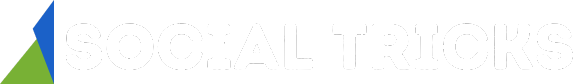In today’s digital age, a stable and secure internet connection is essential for both work and leisure. However, there are times when you may need to reset your WiFi password or network name for various reasons, such as enhancing security or troubleshooting connectivity issues. In this comprehensive guide, we’ll walk you through the process of resetting your WiFi password and network name step by step, ensuring that you can quickly and effectively manage your home network.
Understanding the Importance of Security
Before diving into the process of resetting your WiFi password and network name, it’s essential to understand why security matters. Your WiFi network is a gateway to your personal and sensitive information, making it a prime target for cyber attacks if left unprotected. By regularly updating your WiFi password and network name, you can minimize the risk of unauthorized access and protect your data from potential threats.
Step 1: Accessing Your Router Settings
The first step in resetting your WiFi password and network name is to access your router’s settings. To do this, you’ll need to connect to your router’s admin panel using a web browser. Enter your router’s IP address into the address bar (typically 192.168.1.1 or 192.168.0.1) and log in using your administrator credentials. If you’re unsure of your router’s IP address or login credentials, refer to the user manual or contact your internet service provider for assistance.
Step 2: Changing Your WiFi Password
Once you’ve accessed your router’s settings, navigate to the wireless settings section to change your WiFi password. Look for an option labeled “Wireless Security,” “WiFi Settings,” or similar. Select the option to change your WiFi password and enter a new, secure password of your choosing. Make sure to use a combination of letters, numbers, and special characters to create a strong and unique password that’s difficult to guess.
Step 3: Updating Your Network Name (SSID)
In addition to changing your WiFi password, you may also want to update your network name, also known as the Service Set Identifier (SSID). This is the name that appears when you search for available WiFi networks on your devices. To update your network name, navigate to the wireless settings section of your router’s admin panel and locate the option to change the SSID. Enter a new name for your network that’s easy to remember but doesn’t reveal personal information.
Step 4: Saving Your Changes and Reconnecting Devices
After making changes to your WiFi password and network name, be sure to save your settings to apply the changes. Once saved, you’ll need to reconnect all of your devices to the newly named network using the updated password. Simply select the new network name from the list of available WiFi networks on each device and enter the new password when prompted. You may need to forget the old network on each device to prevent them from automatically connecting to it.
Step 5: Testing Your Connection
Once you’ve successfully updated your WiFi password and network name and reconnected your devices, it’s important to test your connection to ensure everything is working properly. Verify that you can connect to the internet on all of your devices and that there are no connectivity issues. If you encounter any problems, double-check your router settings and ensure that you’ve entered the correct password.
Conclusion
By following this step-by-step guide, you can easily reset your WiFi password and network name, ensuring a secure and reliable internet connection for your home or office. Regularly updating your WiFi password and network name is an essential part of maintaining cybersecurity and protecting your personal information from potential threats. Take proactive steps to safeguard your WiFi network today and enjoy peace of mind knowing that your digital life is secure.