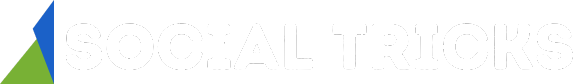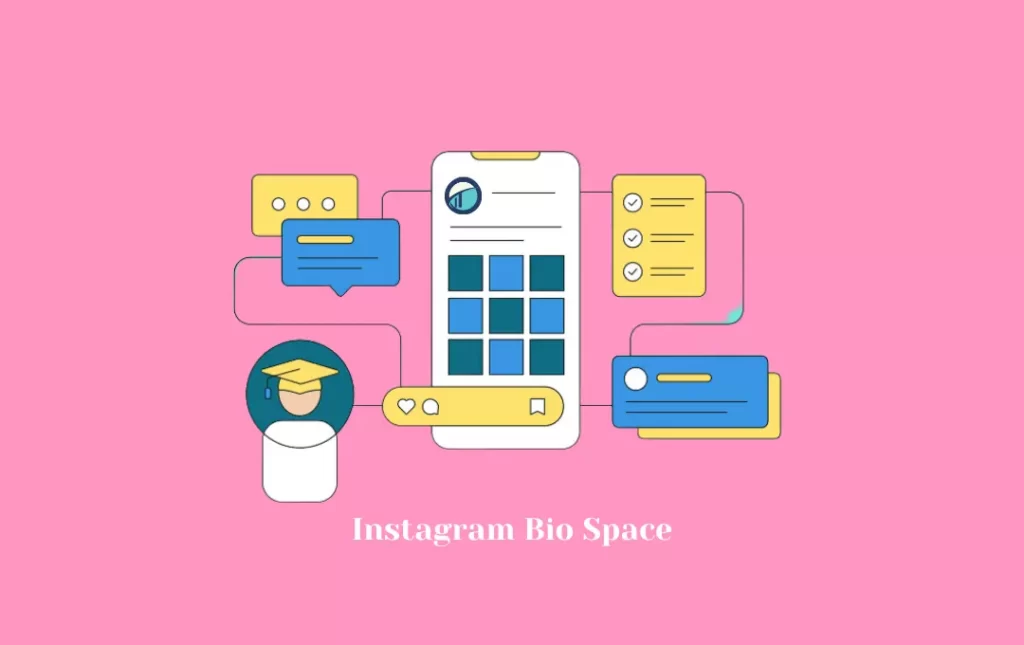We understand that adding Instagram bio spaces can be sometimes challenging and difficult for most of the users as they clutter their Instagram bio captions because they don’t know how to add spaces to their bio in an accurate way. Taking this issue into account our dear users we have compiled a comprehensive guide on how to add spaces to your Instagram bio captions.
This easy and complete guide to Instagram bio spaces is filled with tips and pieces of advice given by our experts to make you realize the correct way of adding or centering your Instagram bio. By going through these tips and insights you will be able to learn to put and center your IG bio captions in a way that might draw the attention of your followers.
Without wasting further moments let’s delve deeper into finding the best method of adding Instagram bio spaces and breaks to make your profile more aesthetically appealing and engaging.
What is Instagram Bio Space?
Users can share information about themselves in the Instagram bio section on their profiles. The bio section can contain up to 150 characters and is found immediately beneath the username and profile image. Users may also provide any pertinent links or hashtags, as well as a brief description of themselves or their brand.
What is the Instagram Bio Space?
The Instagram Bio Space refers to the section on an Instagram user’s profile where they can write a brief description about themselves, their interests, or their brand. It’s a customizable area that allows users to provide a snapshot of who they are or what their account is all about.
Users have the chance to display their personality, interests, and values in this area, giving visitors an idea of who they are and what they stand for. Some users additionally utilize the bio area to emphasize certain goods or services or to advertise their other social media accounts. In general, the Instagram bio section of a user’s profile is significant and can facilitate connection.
Why is Instagram Bio Space Important?
One of the first things visitors to an Instagram profile will see is the bio area, which has the potential to be a potent weapon for creating a favorable first impression. These are some justifications for the significance of the Instagram biofield:
It helps users to showcase their personality and values: Users have the chance to offer a quick introduction to their brand or themselves in the bio section. Information on their preferences, principles, or personalities may be included. Users can convey their identity and their values to visitors in this way.
It can help users connect with their audience: By including relevant hashtags or links to other social media accounts in the bio area, users may benefit from this by connecting with their audience and developing their brand across many channels.
It provides a space for users to promote products or services: The bio section is frequently used by individuals to advertise particular goods or services. This can be a really effective approach to generate sales or visitors to a website.
It can help users to increase engagement: Users can encourage visitors to their profile to connect with their material and grow as followers by placing a call to action in their bio, such as “follow me for more content like this.”
How to Make Spaces in Instagram Bios?
Adding spaces or editing your Instagram bio is a simple process that can help to make your profile look more visually appealing and easier to read. Here’s how to do it:
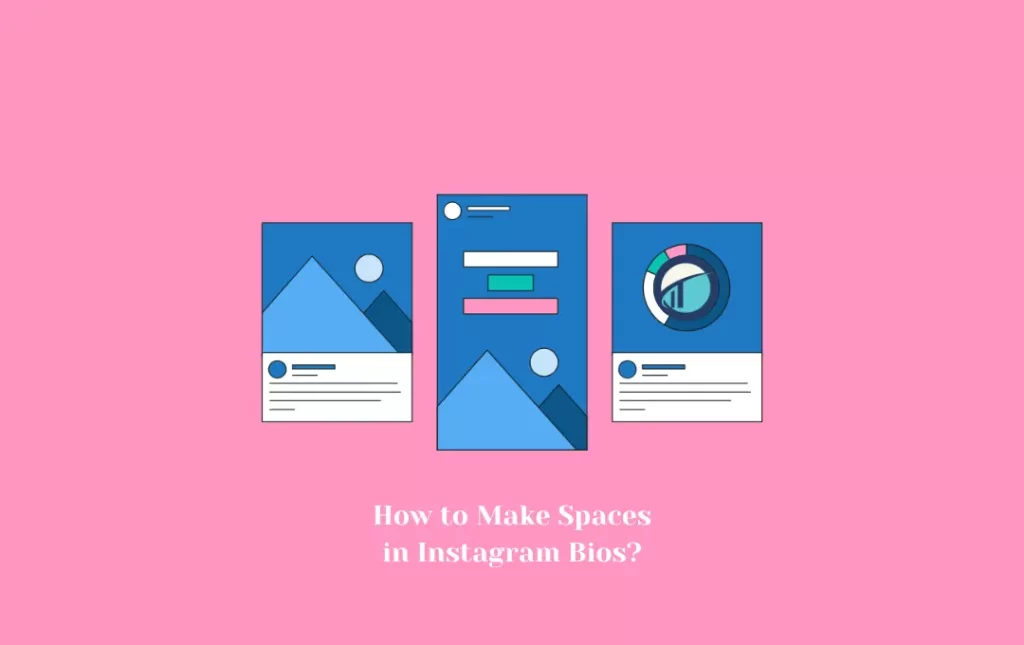
- Open the Instagram app: Open the Instagram app on your mobile device and log in to your account.
- Go to your profile: Tap on your profile picture in the bottom right corner of the screen to go to your profile.
- Edit your bio: Tap on the “Edit Profile” button located just below your profile picture.
- Add spaces: In the “Bio” section, type in the text that you want to include in your bio. To add spaces between words or phrases, simply use the space bar on your keyboard.
- Save your changes: Once you’re happy with your bio, tap on the “Done” button in the top right corner of the screen to save your changes.
Emojis and other symbols can also be used to give your bio some individuality. You could, for instance, use a heart or camera emoji to express your love of animals or your enthusiasm for photography.
Things to Avoid While Adding Spaces to Your Instagram Captions
It’s very important to avoid adding too many spaces to your Instagram captions because doing so can make them appear cluttered and challenging to read. Additionally, it’s crucial to refrain from utilizing symbols or special characters in your captions as they can occasionally lead to formatting errors or make your captions appear amateurish. Last but not least, refrain from overusing hashtags in your descriptions as this will make them appear spammy and reduce engagement. Try to utilize a few pertinent hashtags that are unique to your topic or brand instead.
How Does It Work to Add Spaces to Instagram Bios?
Adding white space to your Instagram bio is similar to giving your profile some more breathing room. Your bio will be easier to read and more interesting to read by adding visual breaks between words and phrases using the space bar on your keyboard. Just keep in mind that Instagram only permits up to 150 characters for your bio, so keep it brief and to the point. To give your bio some individuality, you can also include symbols or emojis, but be careful not to overdo it. Your Instagram bio may stand out from the crowd with a little bit of ingenuity and attention to detail.
How to Edit Captions in the Notes App & then Paste for Adding Spaces?
To edit captions in the Notes app and then paste them for adding spaces, you can follow these steps:
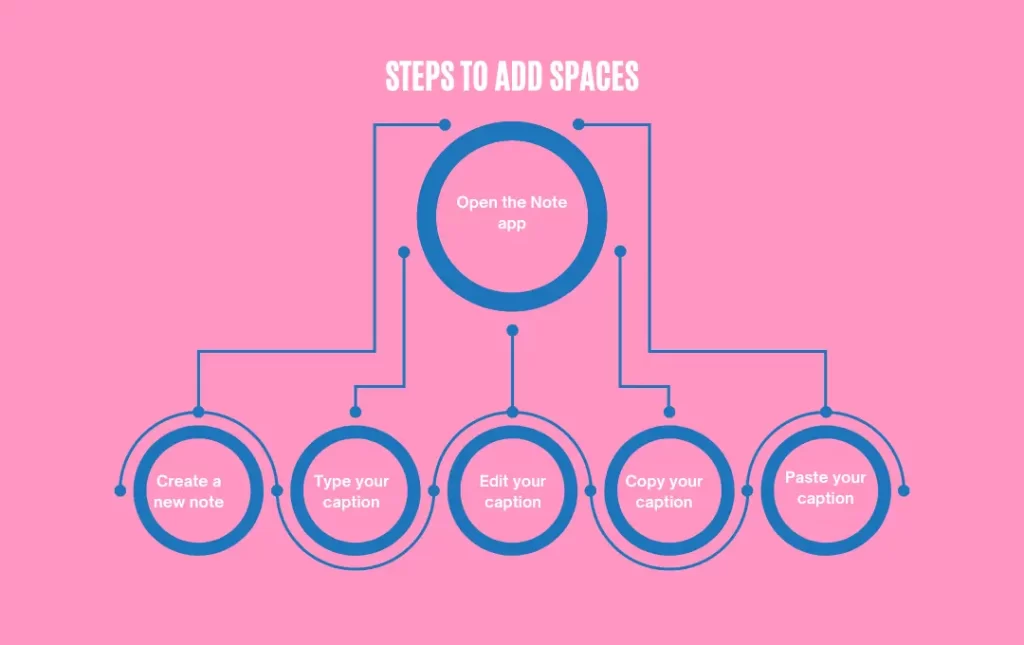
- Open the Note app: Open the Note app on your mobile device.
- Create a new note: Tap on the “New Note” button located in the bottom right corner of the screen to create a new note.
- Type your caption: In the note, type in the caption that you want to include in your Instagram post. To add spaces between words or phrases, simply use the space bar on your keyboard.
- Edit your caption: Once you’ve typed your caption, you can edit it as needed by selecting the text and using your device’s text formatting options.
- Copy your caption: Once you’re happy with your caption, tap and hold on the text to select it, and then tap on “Copy” to copy the text to your device’s clipboard.
- Paste your caption: Open the Instagram app and create a new post. In the caption field, tap and hold to bring up the “Paste” option, and then tap on “Paste” to paste your caption into the field.
By editing your captions in the Note app, you can easily add spaces and format your text before pasting it into Instagram. This can save you time and help to ensure that your captions look polished and professional.
Tips on How to Make Your Instagram Bio Centered?
You can use the website “igfonts.io” or some recommended apps like PostBuilder App and the personal dictionary option to center your bio on Instagram. You can create your Instagram bio using a variety of font styles, including centered text, using this website. Copy and paste the necessary text into your Instagram bio after typing it in and choosing your preferred font style. The space bar can also be used to visually enhance your bio by separating words or phrases.
Protips to Optimize Your Instagram Bios & Captions by Using Symbols, Emojis & Punctuation Marks
You may improve your Instagram bios and captions by incorporating symbols, emoticons, and punctuation. These components can help break up the text, improve its visual attractiveness, and communicate emotion and personality. However, it’s crucial to employ these components sparingly and to be certain that they are pertinent to your content.
Your captions may appear cluttered and unprofessional if you use emojis and symbols excessively. Avoid overusing exclamation points or question marks and be careful to punctuate sentences properly. Overall, punctuation, emoticons, and symbols can help you optimize your Instagram post, but it’s vital to use them sparingly and carefully.
How to Create IG Bio Spaces with a Scheduling Software Application
A few essential actions are usually required when using a scheduling software program to create slots or schedule appointments. General instruction on using a scheduling program to generate spaces is provided below:
- Choose a scheduling software that suits your needs.
- Sign up and set up your account.
- Define the types of appointments or spaces you want to offer.
- Set your availability based on your working hours.
- Customize the booking page to reflect your branding.
- Share your scheduling link with clients or audiences.
- Manage and confirm appointments as they come in.
- Adjust and optimize your scheduling process based on feedback.
How to Center Instagram Bio Using PC?
- Go to www.instagram.com on your computer’s web browser to access Instagram’s official website.
- Utilize your login information to access your Instagram account.
- To reach your profile page, click on your profile photo in the top right corner of the screen.
- Click the “Edit Profile” button next to your username once you’re on your profile page.
- You can use spaces in the bio text box to center the text. Use a combination of standard spaces and “Em spaces,” which are unique Unicode spaces. Em spaces can aid in producing a centered effect because they are broader than regular gaps.
- To make standard spaces, repeatedly press the “Spacebar” key on your keyboard.
- For a more exact centering effect, you can also copy and paste an Em space (Unicode: U+2003) between each line of text in your bio. Select an Em spot here to copy it:
- The “Submit” or “Save” option can be used to update your bio after you have added the necessary gaps to center it.
- To see the centered bio text, refresh your Instagram profile page.
Should We Use Third Parties for Centered Bio?
The native Instagram app and website don’t have a built-in option that allows you to center your bio text. However, you can create centered text using third-party programs or tools, then copy it and paste it into your Instagram bio. Be watchful of your account’s security and privacy when using third-party tools.
When sharing your Instagram login information or using unknown websites or applications, use trusted sources and proceed with caution. Prior to using any programs or products from a third party, it is usually a good idea to do some research and read user reviews.
Should You Center Your Instagram Bio?
Depending on your preferences, you may center your Instagram bio or not. When it comes to bio formatting, there is no right or wrong method. In the end, it comes down to your taste in aesthetics, branding tactics, and the general vibe you want to convey on your Instagram page. A visually pleasing and well-organized appearance can be achieved by centering your Instagram bio. Your bio can become more noticeable and stand out from other profiles as a result.
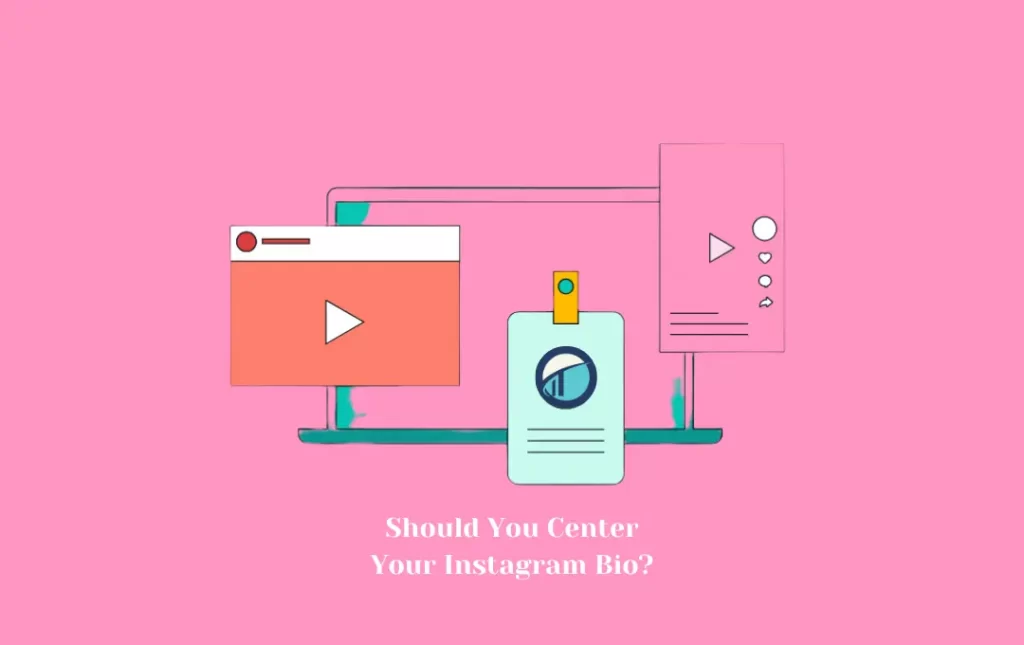
It’s crucial to keep in mind, too, that not all companies or types of information will be appropriate for focusing your bio. Some businesses or people like to format their bios more casually or unconventionally, including line breaks, emoticons, or other original components. It’s crucial to think about your goal.
How can You Add Paragraph Spaces in Your Instagram Captions & Bio?
Your Instagram bio and captions can be made more readable and organized by including paragraph spacing. Line breaks and paragraph spaces cannot be manually added to Instagram within the app, though. You can apply a workaround that requires adding line breaks using a different text editor or program to accomplish this.
- Open a separate text editor or app on your mobile device (e.g., Notes app, TextEdit, or a dedicated Instagram caption formatting app).
- Type or paste your desired caption or bio text, including the line breaks and paragraph spaces you want.
- Make sure to use a line break or double line break (blank line) to separate paragraphs or create spaces between sentences.
- Once you have formatted the text with the desired line breaks and paragraph spaces, select and copy the entire text.
- Open the Instagram app on your mobile device and go to the section where you want to add the caption or update your bio.
- Paste the copied text into the caption or bio text box in the Instagram app.
- Preview the caption or bio to ensure the line breaks and paragraph spaces are correctly applied.
- If everything looks good, you can proceed to share the post or save the updated bio.
Frequently Asked Questions
Conclusion
In conclusion, optimizing your Instagram bio space is a valuable opportunity to make a memorable first impression and convey your unique identity or brand. With the guide provided by our experts, you can easily add spaces to your Instagram bio in a pleasing way to look presentable.