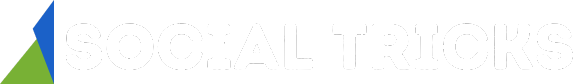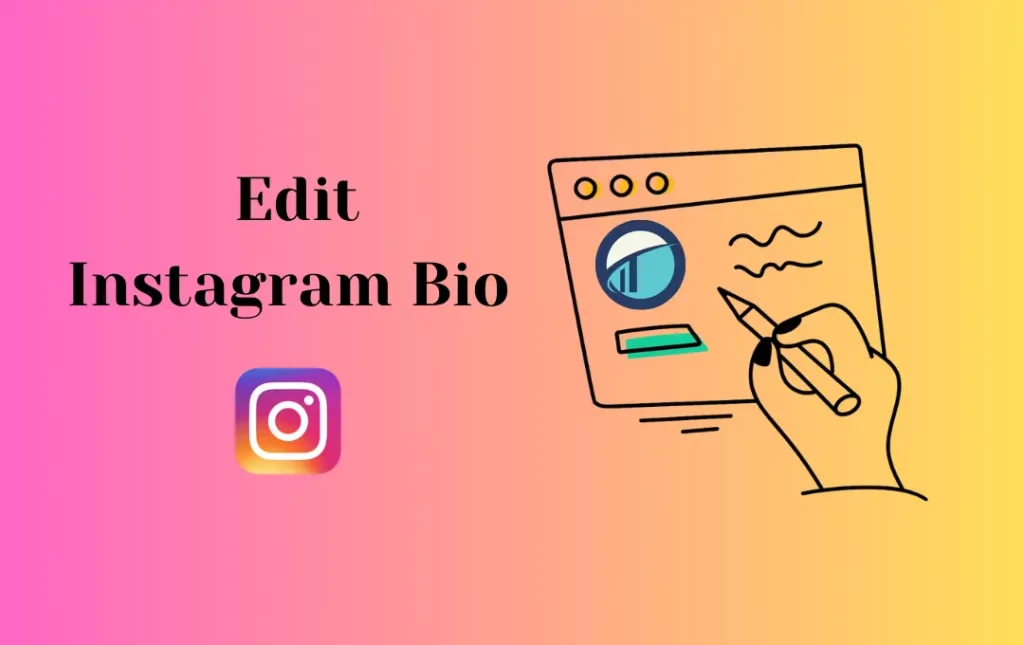It happens that after a few days or weeks, users wish to edit or change their Instagram bio to reflect changes in their brand and personality. What creates an issue for them is that they don’t know the exact method to edit Instagram bio. Therefore, to foster this need we have compiled a detailed and comprehensive guide to edit and Instagram bios.
This guide serves as a unique catalyst for the users as this editing and updating guide helps them change their bios in a unique way that can add appeal and engagement to their Instagram profile. If you are also facing this issue and don’t know how to edit or update bio information you can take insights from our guide which will help you grasp the full idea of changing Instagram bio in a unique way.
Why Should You Focus on Your Instagram Bio?
It’s important to concentrate on your Instagram bio because it acts as a brief introduction to an overview of your persona or brand. Users’ first impression of your profile is formed by it, so it is crucial to make it interesting and engaging. A skillfully written bio grabs readers’ interest, arouses their curiosity, and compels them to read more of your content.
It communicates your goals, principles, and differentiators and makes you stand out from the competition. Furthermore, you are able to direct traffic to your website or other platforms by including a call-to-action (CTA) in your bio that includes a clickable link. You may improve your bio’s chances of appearing in search results and drawing in new followers who are interested in your specialty by optimizing it with pertinent keywords.
How Does the Bio Section Work on Instagram?
As an essential part of your Instagram profile, the bio section gives a succinct description of who you are or what your brand stands for. You have up to 150 characters to use, so you must be selective with your words if you want to leave a lasting impression. Important information like your name, title, location, phone number, and website URL might be included in this section. Additionally, you can improve the readability and visual appeal of your bio by using standard formatting features like line breaks, emoticons, and symbols. You can point people to other information, like your website or a particular landing page, by using the “link in bio” option.
Why is It Important or Necessary to Edit Instagram Bio?
For a number of reasons, editing and updating your Instagram bio is crucial and required. First of all, your bio should alter as your brand or personal identity does. It enables you to maintain your biography relevant and in line with your current objectives, principles, and services. You can make sure that your bio accurately portrays who you are or what your brand stands for at all times by periodically examining and updating it.
How do you edit on Instagram?
On one, I can tap. And all I have to do to edit it is click the three dots in the upper right corner. I can simply select edit after that. Here. It now offers me some choices. The caption can be changed.
Furthermore, a revised and updated bio makes it easier for new visitors to notice you. When someone finds your profile, they frequently read your bio to get a fast idea of who you are and what you have to offer. You may re-engage users who may have previously viewed your profile and give them a cause to explore your material further by making updates and modifications. It demonstrates your engagement and dedication to maintaining your Instagram profile.
How to Edit or Change Your Instagram Bio on Your Android Smartphone?
Use your smartphone to modify your Instagram bio by following these steps:
Open the Instagram app; On your smartphone, look for the Instagram app and press it to open it. Do not forget to log into your account.
Go to your profile; In the lower right corner of the screen, tap the profile symbol. You’ll then be directed to your Instagram profile.
Edit your bio; Just below your username on your profile, there is an “Edit Profile” button. To access the editing options, tap on it.
Update your bio; You can change a number of elements in the edit profile section, including your bio, name, website, and more. To change your current bio or create a new one, tap the biofield.
Add or modify your bio; Fill up the space with the words you want for your bio. Emojis, hashtags, and other characters can be used to make your bio more unique. For the bio area, Instagram allows up to 150 characters.
Using your smartphone, you were able to modify your Instagram bio. Keep in mind that you can edit your bio whenever you want by repeating these steps.
How to Change or Edit Your Instagram Bio Text on Desktop
On a desktop computer, you can alter or amend your Instagram bio text by doing the following:
Open Instagram website; Open your favorite web browser and navigate to www.instagram.com, the official Instagram website.
Log into your account; To sign in to your Instagram account, enter your username and password. Ensure that the account you wish to modify the bio for is the one you are using to log in.
Go to your profile; Click on your profile image in the top right corner of the page after logging in. You’ll then be directed to your Instagram profile.
Click on the edit profile; Just below your bio area on your profile page, there is a blue button that reads “Edit Profile.” To access the editing options, click on it.
Edit your bio; You can change a number of fields, including your bio, name, website, and others, in the Edit Profile area. Click inside the bio section to change your current bio or to add a new one.
Update your bio text; Fill up the space with the words you want for your bio. Emojis, hashtags, and other characters can be used to personalize your bio. For the bio area, Instagram allows up to 150 characters.
Save your changes; Click the “Submit” or “Save” button at the bottom of the page when you are editing your new bio. This will update your Instagram bio and preserve your changes.
Verify your bio; Your new bio will be displayed underneath your username when you return to your profile by clicking on your profile picture.
How to Edit & Change Bio on Instagram on iPhone
You may edit and modify your Instagram bio on an iPhone by following these steps:
- On your iPhone, open the Instagram application.
- At the bottom right of the screen, tap the icon for your profile. You will then be sent to your profile page.
- Once you’re on your profile page, click the “Edit Profile” button that’s next to your username and profile photo.
- The “Edit Profile” page has a number of sections. The “Bio” part is the first one.
- To edit your bio, tap on the “Bio” field.
- The text in your bio can be edited or added to using the on-screen keyboard. Emojis, hashtags, and other pertinent information are all acceptable.
- Additionally, you can arrange your bio using line breaks and spacing. You have two options for doing this: either write the bio in a different app and paste it into the Instagram biofield, or utilize a line-break tool that is accessible in some third-party apps or websites. This will make it easier for you to divide your biography into paragraphs or sections.
- Tap the “Done” button in the top right corner of the screen after you are finished revising your bio.
- When you make changes, Instagram immediately saves them, and your followers will see your updated bio.
How to Edit Personal Information on Instagram?
You can take the following procedures to change your name, username, email address, or phone number in your Instagram profile:

- Open your device’s Instagram app
- At the bottom right of the screen, tap the icon for your profile. You will then be sent to your profile page.
- Once you’re on your profile page, click the “Edit Profile” button that’s next to your username and profile photo.
- You can edit your name, username, website, bio, email, phone number, and other information on the “Edit Profile” page.
- Simply touch on the relevant field and make the required changes to alter your name or username. Keep in mind that your username must be distinct and may already be in use by someone else. As a result, you may need to test several variations or select a different username entirely.
- Tap on the appropriate field and enter the updated information to change your email address or phone number.
- Browse the other parts, such as the bio and website, and make any necessary updates.
- The program will automatically save modifications as you make them.
- Tap the “Done” button in the top right corner of the screen when you are done changing your personal information.
It’s crucial to be aware that some personal data, including your phone number and email address, may be utilized for account verification and security functions. Make sure the data you offer is correct and up to date.
How to Change Profile Picture On Instagram Android
To change your profile picture you may follow these steps;
- Open the Instagram app on your Android phone or tablet.
- At the bottom of the screen, in the right corner, tap the profile symbol. Your profile page will be reached as a result.
- Your most recent profile photo will be visible on your profile page. Click on the profile image.
Your profile image change options will appear in a pop-up menu. You have the following selections:
Take a photo; You can use this option to use the camera on your device to shoot a brand-new picture. You can edit the photo to improve its composition, or take a new photo using the camera on your device.
Upload photo; You can choose a photo from your device’s gallery or from other photo storage apps using this option.
Remove current photo; By selecting this option, the default avatar will be used instead of your current profile photo.
Cancel; This option returns you to your profile page after canceling the update to your profile image.
- Choose the solution that works for you. If you select “Take Photo” or “Upload Photo,” adhere to the on-screen instructions to take a brand-new picture or pick one from your gallery.
- You will be given the choice to trim and edit a new photo after choosing or taking it.
- Tap the “Done” or “Save” button if you’re happy with the image to make it your new profile picture.
- Your new profile photo will be visible on your profile page and in the app’s news feed after Instagram has saved your modifications.
How to Remove Instagram Profile Picture on Android?
Follow these methods to delete your Instagram profile photo on an Android device:

- On your Android device, open the Instagram app.
- In the lower right corner of the screen, tap the profile symbol. You will then be sent to your profile page.
- Tap on your current profile photo on the profile page.
- Your profile image change options will appear in a pop-up menu.
- Find and touch on the “Remove Current Photo” option.
- You’ll receive a confirmation message asking you if you wish to delete your profile image. Click “Remove” to continue.
- The default avatar will be set as your new profile photo when Instagram deletes your old one.
- Your profile photo will be deleted from both your profile page and the app’s news feed after the update is automatically saved.
Please be aware that you can follow the instructions in the previous response on how to change your profile photo on Instagram using an Android device if you wish to set a new one after deleting the old one.
Does Editing & Changing Instagram Bio Text Help in Growing Online Audience?
You may increase your online audience by editing and altering your Instagram bio. Your bio gives readers an overview of your brand or personality and acts as their first point of contact. You can draw in the right audience, boost visibility, establish credibility, and encourage engagement, which will ultimately result in audience growth on the platform, by optimizing your bio to clearly communicate your identity, including pertinent keywords and hashtags, adding a compelling call-to-action, showcasing achievements, and staying up to date.
Why am I Unable to Update or Edit My Bio?
It could be due to technical difficulties, account restrictions, an outdated app version, going over the character limit, or connectivity issues if you are unable to update or amend your Instagram bio. Use the most recent version of the program, check for account limits or policy violations, don’t exceed the character limit, and make sure your internet connection is steady. Get more help from Instagram support if the issue continues.
Frequently Asked Questions
Conclusion
‘Edit Instagram Bio’ is the definitive manual for creating your online character in the always-changing world of Instagram, where every little detail counts. This guide acts as a catalyst for transforming your bio into an appealing doorway that captures hearts and piques curiosity with a dash of originality and inspiration. Let ‘Edit Instagram Bio’ be your dependable ally on the path to self-expression as you unleash the power of words, reveal your genuine self, and express who you truly are.