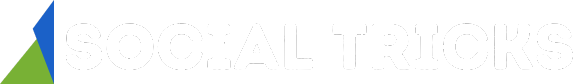You may have often noticed that people add addresses and locations on their Instagram bios. Adding location or address can help other users find you easily and they can reach out to you without any convenience. But the problem is that most of the users don’t have any idea about how to add location in Instagram bio and they search for tips and insights on Google to find out the true method of how to add a location to an Instagram bio.
As you have seen many brands and agencies add a location to their instagram and you can also add location and address to your instagram bio without further confusion. This comprehensive guide on how to add location to Instagram bio will help you grasp the perfect ideas and tips that you can use to add address and location to your instagram bio. In this guide easy and the fastest methods have been elaborated with examples to help you add location to your IG bio.
Once you scroll down this guide you will find the best and the easiest ways that can not be found somewhere else. So without wasting further time, let’s dig below and know the exact and easy ways of adding location to Instagram bio. Hopefully, these tips and methods will come in handy for you.
What is the Importance of Adding Location to Your instagram Bio?
It is important to include a location in your Instagram bio because it informs your followers about the physical presence of your brand or its main working area. This makes it simple for potential consumers to find your location, which may be especially useful for small businesses trying to draw in clients from the neighborhood. Adding a region to your bio can also increase authenticity and trust by demonstrating that your brand is reliable and reachable in a certain area. Additionally, it enables people to search for and find material coming from or connected to that area, which boosts interest in and relevance for your brand.
When Do You Need Location on Your Brand’s Instagram Account?
When you want to boost engagement, connect with local audiences, and have a stronger online presence for your brand on Instagram, you need locations. You can target particular audiences, take part in location-based campaigns, and promote user-generated content by including places in your posts and bio. This tactic also helps with market research, makes it easier for consumers to find your material depending on their region and interests, and might even increase your brand’s visibility outside of the Instagram platform.
Why should I add a location to my Instagram bio?
Adding a location to your bio can make your profile more discoverable to people who are searching for content related to that location. It can also be useful for businesses, influencers, or anyone trying to connect with a specific local audience.
How to Edit Your Instagram Location through Your FB Page?
The steps below can be used to change your instagram location using your Facebook page:

- Visit your Facebook profile: Navigate to the Facebook page you wish to edit after logging into your account on Facebook.
- You can access other sections on your Facebook page by clicking the “About” option. On the “About” tab, click.
- Select “Edit Page Info” to access the many fields connected to the details of your page in the “About” section. Locate and click the “Edit Page Info” button.
- Edit your address: To access the “Location” field, scroll down. You can make updates to your current location or add a new location here. As soon as you begin typing your location in the available text field, Facebook will offer nearby places that match what you’ve written. Select the appropriate location from the list.
- Save changes: To apply the changes to your Facebook page after altering the location, click the “Save Changes” button at the bottom of the page.
- Review and modify settings as necessary: Depending on the kind of Facebook page you have, there may be other location-related settings, such as opening hours, map visibility, and more. Examine and modify these settings as required.
How Can We Add a Location Link to Your Instagram Bio?
Although Instagram does allow you to add clickable location links to your bio, only business accounts may use this feature. You won’t have access to this capability if you have a personal account. On Instagram, you’ll need to change your personal account into a business account if you don’t already have one. The method of converting your personal account into a business account is as follows.
- Tap your profile picture.
- Click on the hamburger menu.
- Choose Settings.
- Visit Account.
- Select Professional Account by tapping it.
- Select Continue.
- Choose a category.
- Click Done.
- Choose Business.
- Click Next.
- To skip the settings for now, tap the cross. Later, you can always change them.
How to Add Location in Instagram Bio?
Now you can add a location to your instagram bio by going through these simple and faster tips and tips are given below;

- Select Edit profile.
- Choosing Contact options.
- Address your business here.
- Enter the name of your city or town in the fields, along with your ZIP code and street address.
- Hit save.
- Re-tap “save.”
- One more time, select save.
You have the option of just giving the city or including the street name and house number. Additionally, you can enter the name of your company, and a map application will then display the floor and office number to the user.
How to Add Multiple Location Links on Your Instagram Bio?
Using this alternative approach, you can share places with your Instagram followers without switching to a Business account. You can easily give your audience clickable addresses by developing a tiny landing page specifically for your locales and providing a link to it in your bio. Simply mention in your bio that users may locate all the addresses on this specific page. This makes it easier for your followers to access the sites you want to emphasize because you can easily share several locations with them.
How to Add Maps to Your Instagram Page?
Now that you have a fresh Instagram bio page set up, it’s time to help others find and connect with you! Fortunately, Taplink provides a useful Maps block just for this use. This tool lets you easily incorporate addresses and interactive maps into your bio, making it simple for your followers to find out where you are.

- Click Add block.
- Choose a Map.
- In the address field, type the address or copy it from a map.
- Select Add marker.
- In the information area, you can optionally list the working hours, the floor, the office number, the names and contact information for the staff, and other information.
- To enter another address, repeat steps 3-5. As examples, we added two more addresses.
- Press Save adjustments.
How to Edit Your Page with Clickable Addresses?
You can edit, move, and delete the blocks that you add to the page you make for your Instagram bio. Here is how we can do it;
- Press a block.
- Change the fields’ settings and data. To offer you an example, we modified the wording that will appear on the buttons and the arrangement of the links.
- Press the Save button.
If you don’t need blocks to remove them;
- Press a block.
- Activate the Action menu.
- Choose Delete.
- Select Delete once more.
Frequently Asked Questions
Conclusion
We have carefully described all the ins and outs of adding a location in the Instagram bio that will be useful for you to understand. By going through our easy and fast tips and insights about adding location and address to your IG bio you can easily add a location if you want to add location to your business account. These tips have been provided by our expert team members and are very easy and suitable for those who don’t know about adding a location in their Instagram bio.